|
 Introduction Introduction
The Sony VPL-HS51 is a new generation HS projector from Sony, replacing the popular HS20 and previous HS10 models. It introduces many innovative new features to give great flexibility in installation and use. Most importantly, it features a dramatic improvement in contrast and black level, resulting in a greatly improved picture in dark scenes found in many blockbuster movies on DVD. It offers high performance and outstanding value.
Description
The Sony VPL-HS51 uses three 0.73-inch, 1280 x 720 pixel (921600 x 3), 16:9 aspect ratio TFT LCD panels with micro-lens array. It features a zoom lens with the unusually large zoom range of 60 percent and both horizontal and vertical offset adjustments. Horizontal placement of the lens axis can be located from the left edge of the screen to the right edge of the screen, and located vertically above or below the screen by up to 50 percent of the screen height. The zoom lens allows the projector to be placed about 120 to 180 inches from a 100-inch diagonal 16:9 aspect ratio screen. Focus, zoom, vertical offset, and horizontal offset adjustments are provided by four smoothly operating manual controls.
The light source is a 135-watt UHP high-pressure mercury arc lamp. The user can easily replace the LMP-H130 projection lamp through a door on the bottom of the projector. A high capacity pleated air filter is provided and easily accessed through a removable panel on the back of the projector. An on-screen message indicates when either one needs replacement.
The projector is about 14 inches wide, 15 inches deep, 6 inches high, and weighs about 12 pounds. Both the projector and the remote are finished in an attractive silver metallic finish. The projector has a small but classy looking backlit Sony logo on the top. All connections are made to the back of the projector, near the bottom. Four status lights are located on the top near the front edge, and four buttons are located on the right side near the front. The backlit remote control has nineteen buttons and two rockers.
Direct access is proved for Picture Mode, Brightness, and Contrast. Individual buttons select Menu, Wide Mode (aspect ratio), RCP (real color processing), Picture Adjustments, Menu, and Input. Automatic input search (selectable on-off) excludes all inputs, except those with active signals.
Operating instructions are complete and detailed, except for a helpful guide to obtaining correct picture adjustments. Typical statements such as “Press BRIGHT ± to adjust the brightness” are little help to a novice user. Highly technical users who wish to make custom adjustments can use the Sony Image Director software to perform gamma adjustment of the projector using a Windows PC and USB cable.
This projector introduces a dynamic Auto Iris. The new technology provides a dramatic improvement in picture contrast of dark scenes. Also new in this projector is Sony Real Color Processing, which allows the user to adjust color intensity and hue for red, green, blue, cyan, magenta, and yellow.
Inputs And Signal Compatibility
The projector has five inputs––HDMI (accepts DVI using an adapter or special cable), Component using three RCA jacks, composite Video using an RCA jack, S-Video using a 4-pin mini-DIN, and Input A using a HD-15 (VGA) connector. Input A can be configured for Computer, Component, Video GBR, or Auto format selection. The color system can be manually selected but is normally set to Auto and supports NTSC, PAL, SECAM, and their variants. The HDMI input accepts digital RGB signals in 480i, 480p, 720p, and 1080i.
Input A, set to Video GBR, did not operate properly with the very common RCA DTC-100 HD/DirecTV receiver. When receiving HD programs, the HD output (1080i RGBHV) caused the HS51 to deliver a double image. On SD programs, the upconverted HD output (540p RGBHV) was displayed properly. The DTC-100 image was stable when Input A was set to Computer, but this could not be used because the projector displayed a 4:3 (1.33:1) image, and aspect ratio choices were locked out. Sony is aware of this problem, and hopefully, it will be corrected on production units.
Menus
The VPL-HS51 has a straightforward menu system that is very easy to use. The main menu is subdivided into Picture, Signal, Function, Installation, Setup, and Information menus.
The Picture Menu has three categories, Picture Mode, Adjust Picture, and RCP. These categories can also be selected using dedicated buttons on the remote control. Picture Mode selections are Dynamic, Standard, Cinema, User 1, User 2, and User 3. Adjust Picture allows setting of Contrast, Brightness, Color, Hue, Sharpness, Black Level (Off, Low, and High), Gamma Correction (Off, Gamma 1, Gamma 2, Gamma 3), Color Temp (High, Middle, Low, Custom 1, Custom 2, and Custom 3), DDE (Off, Progressive, Film), and Cinema Black Pro (Advanced Iris Off, On, and Auto; and Lamp Control High or Low). RCP (Real Color Processing) has choices for Off, User 1, 2, and 3. When turned on, this feature allows comprehensive adjustments of all primary and complementary colors to be saved as User 1, 2, and 3 RCP settings.
The Signal Menu choices vary according to the input chosen and the signal format. On SD signal formats, aspect ratio (Wide Mode) can be chosen. With computer signal formats, Dot Phase, H Size, and V and H shift can be selected, but aspect ratio choices disappear.
The Function Menu allows selection of Smart APA (Automatic Pixel Alignment), Auto Input Search, Standby Mode, and Power Saving. When Auto Input Search is turned on, the projector skips all inputs that do not have an active video signal when the user repeatedly pushes the Input button on the remote control.
The Installation Menu allows adjustment of electronic Vertical Keystone (normally not required because of adjustable lens shift), Image Flip (for ceiling or rear projection applications), Background (blue or black), Illumination (for the Sony logo on the top panel), and a High Altitude Mode to speed up the fans for better cooling at high
altitudes.
The Setup Menu allows adjustment of the Status display, Language, Input A signal format, and Color System.
The Information Menu displays the horizontal and vertical frequency of the input signal, the projector preset signal memory selected, the type of input signal, and the lamp hours.
Aspect Ratios
Aspect ratio choices are called Wide Mode on this projector. The choices are the same as previous Sony projectors. Full is the correct mode for display of 16:9 (1.78:1) aspect ratio images from anamorphic DVDs. Normal is the correct mode for display of 4:3 aspect ratio images with correct geometry and black sidebars. Wide Zoom displays 4:3 aspect ratio images at full screen width but with some geometric distortion. Zoom is the proper setting for letterboxed 4:3 DVDs (non-anamorphic). Subtitle is a special mode for preserving the subtitles on 4:3 images, when they are displayed at full screen width.
When HDTV or Computer signals are displayed, no aspect ratio choices are available. All HDTV is 16:9 aspect ratio, so this is done to simplify use and prevent improper user choices. Some computer users will complain about the lack of flexibility and wish that aspect ratio choices were allowed in computer modes.
Scaling And Deinterlacing
Scaling picture quality and lack of artifacts was excellent in all modes, but I felt overscan was excessive. SD (480i and 480p) video and component signals had 5 percent cropped from each side of the image. No adjustment was provided. HDTV (720p and 1080i) video had reasonable overscan of 3 to 4 percent. RGBHV 720p and DVI 720p signals appeared to be directly pixel-mapped with the sides blanked to give the same appearance as overscan. This resulted in a smaller image than when using analog component signals. I wish the behavior was consistent in all modes and a choice was given for 0 percent or moderate (2 to 3 percent) overscan.
The selectable deinterlacing modes are Interlace, Progressive, and Film. Film automatically selects inverse telecine (2-3 pulldown detection), video, or still optimized algorithms, and was used for almost all viewing. Film 2-3 cadence detection worked well on all movies and on the Video Essentials “Montage Of Images.” Deinterlacing was excellent, and no significant artifacts were observed on these sources. When watching supplemental material included on most DVDs, some combing was observed. This normally lasted only one or two frames. Because a lot of the supplemental material is variable in quality, I was not disturbed by this characteristic. Some of the combing observed may have been in the source material itself.
Contrast Requirements For Excellent Image Quality
Two methods are commonly used for measurements of display contrast, on-off contrast ratio and ANSI checkerboard contrast ratio. CRT displays can have almost infinite on-off contrast ratio but have relatively poor ANSI contrast ratio, often measuring as low as 25:1. It has been known for years that an image with contrast of 30:1 looks quite pleasing to most people. This is very difficult to achieve on fixed pixel devices with images that have low brightness, unless the on-off contrast ratio is extremely high. The video signal is non-linear, and luminance (scene brightness) is equal to the video signal level raised to the power of gamma (usually 2.2). At medium video levels of 50, 40, and 30 percent, the corresponding brightness is 22, 13, and 7 percent. But at 20 percent video level, brightness is only 3 percent, and at 10 percent video level, brightness is an extremely low 0.6 percent. Therefore, achieving 30:1 image contrast in dark scenes requires a high on-off contrast ratio. At 20 percent video level, the required on-off contrast ratio is 1000:1, and at 10 percent video level 5000:1 is required. A 2000:1 on-off contrast ratio translates to a 12:1 image contrast ratio with a 10 percent video level. Therefore, while 2000:1 looks good in most dark scenes, it still lacks contrast and looks washed out in the very darkest scenes.
It would be great to have 100:1 image contrast at 10 percent video levels, which requires an on-off contrast ratio of 16700:1. A more realistic ideal would be 10000:1, which would give 60:1 image contrast at 10 percent video level. The same contrast requirements apply to bright scenes. Air-coupled 7-inch CRT projectors often have ANSI contrast of 30:1, whereas liquid coupled 9-inch CRT projectors sometimes achieve 100:1. Almost any LCD projector can achieve an ANSI contrast of 100:1, and DLP projectors easily achieve over 200:1. ANSI contrast is very room-color-dependent, and only rooms with dark walls will allow ANSI contrast exceeding 50:1. All of this technical talk means that virtually all projectors have satisfying contrast on bright images, but the best fixed pixel projectors will look somewhat superior in bright scenes if the viewing room has really dark walls, preferably flat black. This is the only way to achieve well over 100:1 image contrast at the screen, when showing a really bright image. To repeat what was said earlier, 30:1 image contrast looks satisfying to most people, so in summary, most projectors look great on bright images in rooms with moderately dark walls, but an on-off contrast ratio approaching 5000:1 is required for optimum results in the darkest scenes.
The Dynamic Auto Iris, Contrast Ratio, And Light Output
No manufacturer information was supplied on the operation of the dynamic Auto Iris, so this section represents my observations based upon running many tests on the HS51, plus viewing a lot of program material. The auto iris operates quickly and silently to increase the contrast ratio in dark scenes. The iris has a range of about 3 f stops (photographic terminology), or a ratio of about 7:1. With video levels of 10 percent or less, the iris remains at minimum aperture. At a 20 percent video level, the iris opens slightly. At very high video levels, the iris is fully open. Using window test patterns, even a 100 percent window does not cause the iris to open fully. There is a video processing circuit that boosts the video level to compensate for the iris closing, so the image brightness remains correct. Some compression is applied (occurs) to the very brightest picture elements if the projector encounters a scene that has a low average level but contains a couple of bright spots.
Does it work? Is the Sony claim of up to 6000:1 contrast ratio true? The answer to both questions is YES! Using the High lamp output and contrast set to maximum, the light output was 658 lumens, and the black level was 0.11 lumen for an on-off contrast ratio of 5834:1. Using Low lamp output, results were 521 lumens maximum, 0.09 lumen black, and a contrast ratio of 5768:1. The maximum contrast setting results in considerable deviation of the white point because the projector runs out of both red and blue, but there is no hard clipping of the video, even at that setting. With the contrast control at its default setting of 80, the white point deviation on a 100 percent white field was below 5 dE (delta-E), and the light output was about 500 lumens on High and 400 lumens on low. Contrast ratio ran about 4300:1. Because the iris closes on window patterns, and the video is boosted to compensate, a color shift occurs on window patterns when the contrast is set above 40. For most viewing, I found a contrast setting of 60 to 70 fully-acceptable, and the contrast ratio is 3400:1 to 3800:1 at these settings.
The modified ANSI contrast ratio measurement (developed by Video Technical Editor Greg Rogers) was 177:1 at a contrast setting of 100. At a more reasonable contrast setting of 80, results were 159:1. Typical results at the screen in most rooms will be much lower, usually in the 50 to 100 range, but this is adequate for good image quality. Most people will not tolerate rooms with flat black walls and black carpet, but viewers in such rooms can achieve the full measured ANSI contrast.
I also measured the actual contrast ratio using low-level window patterns. With a 10 percent window pattern, I measured a contrast ratio of 12.5:1 with the iris set to automatic. With the iris set to off, the contrast ratio measured 3.3:1. On a 20 percent window pattern, the iris auto reading was 33.3:1, and the iris off reading was 16.7:1.
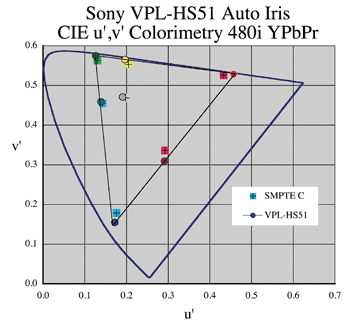
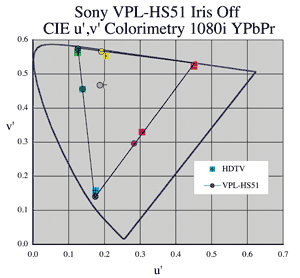
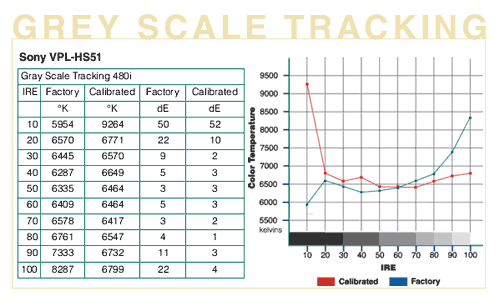
Colorimetry And Gray Scale Tracking
I measured the colorimetry of the HS51 with contrast set to the default setting of 80 and Low color temperature, prior to any calibration. YPbPr 480i was checked with the iris both on and off, and 1080i was checked with the iris off. Results were very similar in all three configurations. Red was very close to HDTV standards,; green and blue were slightly more saturated than standard. Color matrix/color decoding was flawless in all modes. The complements were pulled slightly because of the white point error,; magenta was slightly too blue, and yellow was slightly too green. Both of these complements would be very close to the correct coordinates if the white point had been calibrated first.
Gray scale tracking was measured using window patterns. With the default contrast setting of 80, the gray scale showed significant error at video levels of 90 and 100 percent. After calibration, results were measured using the window pattern and a contrast setting of 40. The dE results were 3 or less from 30 to 90 percent video levels and only increased to 4 at 100 percent.
Gamma And Black Level Setting
Because of possible interaction of the auto iris when using multiple test patterns, gamma was measured directly from the screen on an 11 step gray scale pattern, using a 1 degree spot meter. With the gamma control set to Off, gamma measured 2.2, with a setting of Gamma 1 it measured 2.1, at a setting of Gamma 2 it measured 2.0, and at Gamma 3 it measured 1.9. All curves were smooth from the lowest to highest video levels. Gamma Off represents the highest contrast setting, and it is the one I recommend the most. Gamma 1, 2, and 3 result in progressively less image contrast and slightly higher image brightness. The steps between the settings are small, and some people may not notice the change in only one step.
I would suggest that you leave the menu item called Black Level set to off. If the black level is not correct, adjust the Brightness control until it is correct. The Black Level menu item has three settings, Off, Low, and High. None of these appeared to match the standard television black levels of 0 IRE or 7.5 IRE. When this menu item was turned on, some near black detail may be crushed. Leaving this menu item off and using a test disc to properly adjust the Brightness control will give excellent results with superior shadow detail.
Real Color Processing
Sony has provided RCP on this projector to allow user adjustment of red, green, blue, cyan, magenta, and yellow. Three individual groups of settings can be saved in User 1, 2, or 3 RCP memories. These memories are independent of the main picture setting memories, so a user may experiment with these settings and select between them, or turn RCP off without disturbing other picture settings. The user menu for RCP settings should be easy for the average person to navigate, and the range on each control is moderate, so adjustment will be fairly easy. Any one of the three RCP user memories can be reset independently if the results are undesirable. These are advanced picture adjustments and should probably be avoided for the novice user, but no harm will result if users play with these settings. Because the color decoder is accurate, and the HS51 colorimetry is excellent, I did not find the RCP necessary. It is important that regular settings for gray scale tracking, color temperature, color, tint, and brightness (black level), be properly set before using RCP.
Other Technical Performance Details
The Sony VPL-HS51 composite video input has an excellent 3D comb filter. This input had no chroma delay with chroma response to beyond 1 MHz, and exhibited only moderate color smear. Luma response was good with a moderate roll-off at 6.75 MHz.
The Component input had virtually perfect performance on 480i and 480p. There was no chroma delay. Chroma response and luma response were flawless. Some outlining was observed to the right of narrow vertical lines and was unaffected by the sharpness control. It was only rarely observed when watching standard program material.
Sony is one of the only manufacturers to incorporate 12-bit processing after degamma. Significant banding results from 8-bit processing, but 10-bit is very good. However, 12-bit processing results in exceptionally smooth gray scale ramps totally devoid of banding.
Using 720p and 1080i YPbPr multiburst test signals from an AccuPel HDG-3000 test generator showed almost complete roll-off of the 1 pixel burst. This burst was present with noise and aliasing when using RGBHV and DVI signals at the same resolution. Single one pixel wide lines were reproduced fine in both modes.
No vertical banding (fine vertical lines visible on light backgrounds) was present at any time. Screen door was visible on either an eight-foot or nine-foot wide image at my normal viewing distance of 17 feet. It was always visible on extremely bright images, but was rarely noticeable on most video. Regular direct-view CRTs and plasma displays have much more screen door effect, so this observation should be kept in proper perspective. It only rarely distracted from the beauty of a smooth clean image. Sony has changed from the 1366 x 768 pixel panel used in previous models to 1280 x 720 pixels. This is only a small difference, but it results in a slightly poorer image on HDTV and makes screen door visible at my normal viewing distance.
This projector is probably the quietest projector I have tested. It is virtually silent in operation (Low bulb setting, Low altitude).
Subjective Picture Analysis
For DVDs I used both the DVI output of the Bravo D1 to the HDMI input on the Sony, and the YPbPr output of the Sony DVP-S9000ES to the Component input. With the Bravo, 720p did not perform as well as either 1080i or 480p. Additionally, 720p caused reduced image size, as discussed previously. I selected 1080i resolution for most viewing with the Bravo because it was displayed with less overscan than 480p. The image quality was superb with both the Bravo digital and S9000ES analog signals. But the Bravo digital connection would probably be superior to a DVD player with lower quality analog signals. Although the image on the Bravo and the Sony 9000ES were similar, I felt the detail and absence of artifacts were very slightly superior on the 9000ES and used it for most DVD viewing.
I watched all five Star Wars movies and all of their special features on this projector. The newly released Star Wars Trilogy is one of the finest DVD releases available. Special features abound and are very educational. The movies themselves are classics. The image quality on the DVDs is superb. In Star Wars: Episode II––Attack Of The Clones, the detail observed in the city chase scenes was impressive. Color was especially vivid and brilliant on some of the backlit wall murals. Motion during the speeder chase was smooth and free from artifacts. In Star Wars: Episode IV––A New Hope, there were a lot of dark scenes aboard the Battlestar, and all of these exhibited good near-black detail and excellent contrast. The dogfight scenes and attack of the Battlestar contain lots of dark sky, plus significant fast motion. These scenes were rendered with deep blacks, smooth motion, and excellent detail. Some screen door was occasionally visible on the bright outdoor desert scenes, but I felt this was only a minor defect in an overall great image. In Star Wars: Episode V––The Empire Strikes Back, the swamp scenes near Yoda’s house showed excellent near-black detail and the murky look of the general area was preserved. The earlier scenes in the snow and ice were bright and conveyed the feeling of extreme cold.
I also watched Dark City and excerpts from Master And Commander: The Far Side Of The World and The Lord Of The Rings. Only once or twice in all that viewing did I ever feel the need for a higher contrast ratio or better black level. Almost all of Dark City looked excellent. On virtually all material, this projector will never remind you that it is a fixed pixel device. I also watched THX 1138, which has a lot of bright, almost totally white scenes. You will see slight screen door more often than any limitation of black level is observed. All of my standard picture tests, such as the “Montage Of Images” on Video Essentials and the Sony DRC demo disc looked superb.
I watched several episodes of CSI in HDTV. The Las Vegas flyover looked great, but I felt the image resolution of 1366 x 768 panels were slightly superior to the 1280 x 720 panels on this projector. Many scenes on CSI are photographed outdoors at night. Other scenes are interior shots in dark laboratories. The automatic iris delivered excellent image contrast in both cases. When watching some of the Rudy Maxa travel shows on PBS-HD, it was almost like visiting the Parthenon in Athens, or personally viewing some of the spectacular Greek countryside. However, to fully resolve the very best HDTV images, using the latest Sony 1080p24 broadcast cameras and recorders, we need to soon migrate to 1920 x 1080 displays. Although images are excellent on HDTV, this projector displays a slight but detectable reduction in HDTV resolution.
On virtually all viewing, this projector delivered a bright, detailed image with superb color, freedom from artifacts, great contrast, and an excellent black level.
Summary
The Sony VPL-HS51 introduces breakthrough technology to give vastly improved image contrast on the dark scenes so typical of many modern movies. It also adds useful features, such as RCP, to give the user extreme adjustability. The wide zoom range and lens offset adjustments provide great placement flexibility. Best of all, superb image quality is delivered at a very low price, resulting in great value.
|