NEWS
Denon And Marantz Launch New Audysseey MultiEQ Editor App
April 5, 2017
Denon® and Marantz® have launched a new Audyssey MultEQ Editor app, allowing home theater enthusiasts to refine and customize the set-up of their systems for even better surround sound.
The latest Denon and Marantz audio video products use Audyssey MultEQ for simple, accurate one-touch set-up and calibration of the system to the room in which it’s used. The Audyssey technology detects the size, type and configuration of speakers used, and also measures their response in the room for optimal performance – whether running a simple 5.1-channel set-up or a full-blown Dolby Atmos/DTS:X immersive surround system.
But now the AVR owners can go even further: using the new Audyssey MultEQ Editor app they can go ‘under the hood’ to view and adjust the settings made by the automatic set-up. They can take full control of every aspect of the configuration, allowing detailed tuning and customization of the sound. That means users can adjust the performance more precisely to cope with any specific problems in their room, and tailor the surround experience to their personal preferences. With this comprehensive app and some of Denon and Marantz’s latest receivers, home cinema enthusiasts can at last not just harness the incredible power of Audyssey MultEQ to simplify the set-up of their home theater, but take total control of the way their home cinema sounds.
Chris Kyriakakis, Chief Technology Officer, Audyssey Laboratories, Inc., states: “The Audyssey MultEQ Editor app enables users to enjoy reference sound that is free of room acoustics problems and also apply their own listening preferences. We are very pleased to be working closely with Denon and Marantz to deliver this unique capability for fine tuning these AV Receivers.”
This app allows users to:
- View the Audyssey MultEQ speaker detection results, to check and modify the configuration, and adjust for any unusual speaker set-ups
- View before and after results of the Audyssey calibration, making it easy to identify room problems and see just what changes the system is making
- Edit the Audyssey target curve for each channel pair to suit individual tastes
- Adjust the overall EQ frequency roll-off for each channel pair
- Switch between two high-frequency roll-off target curves
- Enable/Disable midrange compensation to make the sound brighter or smoother, perhaps making dialogue even clearer or taming those hard-edged soundtracks
- Save calibration results for ‘piece of mind’, ready for instant re-loading should one ever need to reset their system
The Audyssey MultEQ Editor app, available for iPhones and iPads via the iTunes store, and for Android devices via the Google Play store, can be purchased for $20 US. As it requires specific hardware inside the product to function, the following models are able to use the app (product availability varies depending on regions):
Denon AV Receiver: AVR-X6300H, AVR-X4300H, AVR-X3300W, AVR-X2300W, AVR-X1300W, AVR-S930H, AVR-S730H, AVR-S920W, AVR-S720W. Not compatible with Denon models other than those listed above. Selected upcoming 2017 Denon Network AV receivers will support the app as well.
Marantz AV Receiver: AV7703, SR7011, SR6011, SR5011, NR1607. Not compatible with Marantz models other than those listed above. Selected upcoming 2017 Marantz Network AV receivers will support the app as well.
At a glance – Audyssey MultEQ Editor app:
- A simple, intuitive app allowing the user to edit Audyssey MultEQ settings
- Allows detailed adjustment to compensate for specific room problems
- Provides customization options to tailor the sound to the user’s preferences
- Gives the home theater enthusiast even greater control over the performance of their surround sound system
- Allows calibration settings to be saved and restored should the system ever need to be reset
- Available for iPhones and iPads, and for Android smartphones and tablets

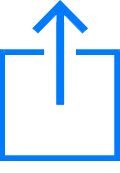 then "Add to Home Screen"
then "Add to Home Screen"