NEWS
madVR Labs: Reinventing Subtitles: Understanding The Need For Dynamic Subtitle Overlay In Home Theater
August 11, 2025
Reinventing Subtitle Display - Introducing DSO!
Subtitles continue to gain popularity—not just for hearing assistance, but also for clearer comprehension of complex storylines, catching subtle dialogue, and understanding foreign films or accents. Yet they often cause frustration due to being unreadable or cut off in the black bars, glaringly bright, oversized, and so distracting that they can ruin the immersion of a movie.
Enter madVR Labs’ Dynamic Subtitle Overlay (DSO)—a patent-pending breakthrough that seamlessly activates to move subtitles into the active content area on scope screens whenever they appear even partially in the black bars—without shrinking the image.
Once activated, DSO can intelligently match subtitle brightness to the scene, reduce their size to obstruct less of the image, and adapt their color to blend with the scene’s palette. The result is a more harmonious, integrated, and truly cinematic viewing experience—free from the typical distractions of subtitles.
To understand why this is an issue and how DSO works to solve it, check out our new paper:
DSO is coming soon to the Core Premium, Envy Pro, and Envy Extreme as a free update—don’t miss these two A/B comparison images below, followed by the videos!
![[Enable images to see the comparison]](https://ci3.googleusercontent.com/meips/ADKq_NZ9a8fD3gqehp7vAwwy_udh_Svws37s-754NbEbiyzU4Ecsq5rNh_mCBixGb1O6TAxzSoqFeEIMa2lFYRN90C7WjrU9E3qGtIjt5AIVdMA5VNfUXFP2mm-kgbxL4ysvTW21YPl7_ZWMOTaMVg7YJnbJVu-2Z_5XDyA=s0-d-e1-ft#https://mcusercontent.com/331d357e70dd694656dd976b7/images/dc93268a-b9f3-9a67-3d11-bf02116f0105.jpg)
![[Enable images to see the comparison]](https://ci3.googleusercontent.com/meips/ADKq_NYxXlU0ptpaCWyy4f_ctW8eAJZ7AOx7UAHREJbV62o9gllQj5w8gTOLr7BqVWYjy-njSdtM2Uym89foWAvrNCs92_N1fU3vywkAakUoLMd7Or5rDETZ-NyouqtTwfPn5ZOGdqOmyzcfS3Mc1xW4Fystp_e95D46e98=s0-d-e1-ft#https://mcusercontent.com/331d357e70dd694656dd976b7/images/ccff1573-dd93-3c8d-c6b1-3a5bd7b3112e.jpg)
Example of DSO in action: subtitles automatically moved out of the bottom black bar, reduced in size, and adjusted in brightness and color to blend harmoniously with the scene—all while ensuring exceptional readability.
Introduction
In the evolving world of home theater, subtitles have become crucial for millions of movie enthusiasts, enhancing engagement and comprehension with films and shows. Yet, traditional subtitle implementation often frustrates viewers, especially in advanced setups like wide aspect ratio projector screens, and 21:9 flat panels and video walls. Subtitle issues like poor placement, excessive brightness, and visual distractions disrupt immersion and cause eye strain.
Dynamic Subtitle Overlay (DSO), a patent-pending innovation from madVR Labs (https://madvrenvy.com), addresses these challenges with advanced subtitle handling. This feature enhances readability and integration for seamless viewing. This paper explores the rising popularity of subtitles, their persistent issues, the shortcomings of current solutions, and how DSO sets a new standard.
The Rising Popularity of Subtitles: Beyond Accessibility
Subtitles are no longer a niche tool reserved for the deaf or hard of hearing; they have become a mainstream preference, driven by a variety of factors that enhance the overall viewing experience. Recent surveys indicate a steady increase in subtitle usage across all demographics, with young adults leading the trend.
According to a 2023 YouGov survey of 1,000 U.S. adults, 38% prefer subtitles when watching TV in a language they know, rising to 63% among those under 30.1 (For the purposes of this paper, the term "subtitles" encompasses both traditional subtitles and closed captions, though technically distinct—subtitles typically translate dialogue while closed captions include sound e?ects and speaker identification). This preference isn't just about hearing di?iculties (cited by only 30% of users); instead, 40% use subtitles for enhanced comprehension, such as following complex plots or dialogue, while another 40% rely on them to understand accents. Additionally, subtitles are crucial for foreign language content; according to Preply, 80% of Americans prefer subtitles over dubbing for such media.2 Additionally, 33% turn to subtitles in noisy environments, and 22% do so to avoid disturbing others—such as watching late at night.
Subtitles continue to gain popularity. A 2024 Preply survey of 1,500 U.S. adults reported that 50% use subtitles most of the time, with Gen Z (18-24) at 70%, up from earlier estimates, attributing the rise to "muddled" audio in modern productions.2 An updated Preply analysis in 2025 via NPR confirmed that more than half of Americans now use subtitles due to unclear dialogue, with young adults (18-35) showing the highest adoption rates.3 For instance, a 2024 CivicScience survey found 36% of U.S. adults "always" or "usually" use subtitles, with under-35s driving the increase over the past five years.4
Beyond comprehension, subtitles enrich storytelling. They provide cues that might otherwise be missed, such as o?-screen events (e.g., a door creaking, the subtle sound of a nearby creek, or a character talking from another room) or identifying speakers by name when dialogue is o?-screen. This adds depth to narratives, helping viewers stay immersed in intricate plots without rewinding. As subtitle usage continues to gain popularity, it's evident that subtitles are vital for accessibility, convenience, and enhanced enjoyment, yet their implementation must evolve to meet this demand.
The Persistent Problems with Subtitles in Home Viewing
Despite their growing appeal, subtitles often create more problems than they solve, particularly in home theater or media room setups designed for immersion and enjoyment. These issues stem from outdated subtitle handling and integration with the picture, leading many viewers to use subtitles reluctantly or avoid them altogether.
One major problem is placement. In wide aspect ratio movies, subtitles within wide aspect ratio movies are typically embedded in the black bars below or above the image. When using a projector zoomed to fill a scope screen, these black bars are over-scanned and appear on the screen masking, wall or ceiling. This results in unreadable text and an unpleasant visual distraction. A YouGov survey supports frustration with subtitle placement: among those who sometimes avoid subtitles, 50% cite them as distracting, and 38% say they clutter the screen.1 For varying aspect ratio content—where the aspect ratio changes between 2.40:1 and 16:9—this problem compounds, requiring frequent adjustments that break immersion.
Eye strain and headaches are another common complaint. Subtitles are often too large and too bright, especially in many scenes that have a low to mid Average Picture Level (APL), especially scenes at night or with dim lighting. Bright white text against a dim background creates glare that is "blindly bright", especially when watching in a darkened room or theater, leading to fatigue during long films. The Preply survey notes that 55% of respondents use subtitles due to "muddled" audio, but poor implementation makes them a double-edged sword, with 40% finding them distracting.2 This brightness can also ruin the contrast of a scene by increasing reflections in the room, scattering light back onto the screen, and by limiting dynamic black solutions in displays, where projectors or TVs may dynamically dim based on the APL of the scene normally, but may not dim at all or not as aggressively due to the bright white subtitles raising the APL of the scene.
Finally, subtitles can be distracting overall, clashing with the cinematic intent. They can interfere with content by overlapping key visuals or appearing in inconsistent positions, turning a helpful tool into a nuisance. As usage grows—with 70% of Gen Z using them per Preply—these flaws make subtitles less desirable, especially in premium setups.
Inadequacies of Existing Subtitle Solutions
Current approaches to subtitle challenges are inconvenient, ine?ective, and often exacerbate the problems they aim to solve.
For projectors, one manual workaround is to zoom less, digitally or manually, leaving black bars visible to accommodate subtitles. However, this results in a smaller image for the entire movie, even during subtitle-free scenes, reducing immersion. Further, adjustments for subtitles that may appear in the top bar must also be made, resulting in an even smaller image, further compromising the immersion and overall experience. Variable aspect ratio content adds complexity, requiring ongoing adjustments.
Some media players o?er options to improve the experience, such as moving subtitles into the content area or changing the color of the subtitles. While this can help with truncation, and in some cases readability, subtitles can remain overly large and bright, often without a readable background, leading to poor visibility in bright scenes and the same eye strain issues (e.g., white text blending with white backgrounds). Placement often remains an issue, with subtitles sometimes straddling black bars and content areas, resulting in partial truncation. So while some media players o?er useful controls that can help tame some of these issues, often they leave the user wanting more control to ease with placement, readability and eye fatigue.
The madVR Envy's original traditional Subtitle Management feature introduced in 2023 represents a more advanced attempt: it digitally shrinks the image when subtitles appear in black bars, bringing them back onto the screen. A "stickiness" setting holds the shrunk state for varying durations the user can select to avoid rapid changes during dialogue pauses. However, this solution has not fully satisfied the marketplace, since the constant shrinking and expanding can distract viewers, pulling them out of the story—especially in dialogue-heavy films where subtitles appear frequently. Even with increased stickiness settings, users are left with a smaller image longer than necessary, and the transitions remain distracting. As the YouGov survey indicates, 50% find subtitles distracting, a problem this feature doesn't fully mitigate.
These methods highlight a central issue: subtitles often force compromises in image size, immersion, or convenience. As subtitle demand continues to rise, better handling is essential to avoid alienating viewers.
Enter Dynamic Subtitle Overlay: A Comprehensive Solution
Dynamic Subtitle Overlay (DSO) from madVR Labs addresses these shortcomings headon, transforming subtitles into a seamless, engaging element of the home theater experience. By intelligently processing subtitles in real-time, DSO ensures they are always visible, readable, and non-disruptive.
When subtitles appear partially or fully in the black bars, DSO detects the subtitles and performs an advanced "cut-and-paste"-like operation: it removes the original text, fills the gaps with advanced “inpainting”, repositions the subtitles into the content area, and adds a semi-transparent background to enhance readability. This eliminates subtitles from being truncated or displayed improperly, without needing to resize the image, preserving full immersion. This applies equally as well for varying aspect ratio movies.
To combat eye strain and glare, DSO also o?ers customizable size reduction and a brightness limiter that adjusts the subtitle brightness based on the scene’s APL—keeping subtitles bright in bright scenes and dimmed in dark ones. It also adds a semi-transparent background (0-90% opacity) for enhanced readability. The brightness limiter even adapts mid-scene; for instance, if a scene suddenly brightens or darkens, subtitle brightness reacts instantly seamlessly, without drawing any attention to itself or flickering. Lowering the brightness of the subtitles also helps prevent scattered light a darkened theater from reflecting back to the screen and washing out the image.
Further, by dimming subtitles intelligently, DSO can prevent subtitles from interfering with dynamic black solutions used in displays, allowing deeper blacks and better contrast in low-APL scenes. For example, imagine a dark cave scene where the brightest pixel is still rather dark. A dynamic black solution may ordinarily significantly reduce its light output since it is not needed for dark the scene, thereby significantly enhancing its black level and overall contrast in that scene. However, the bright pixels from a subtitle can prevent the display from recognizing the scene as having a low APL, causing its dynamic contrast to engage partially—or not at all— preventing the display from delivering its full contrast potential.
Adaptive Color is also an important component of DSO, analyzing the scene to find the perfect color for the subtitles that match the scenes color pallet. This creates a harmonious image, where subtitles feel integrated rather than imposed. It enhances engagement (e.g., warm lightly-orange subtitles in a sunset scene) while reducing eye strain by avoiding stark white text, supported by the semi-transparent background for readability. Industry professionals, press, and A/V enthusiasts who have experienced DSO in demos all report that adaptive color is easier on the eyes, integrates harmoniously, and makes subtitles far more enjoyable. Some even describe it as a fun element they enjoyed without it being a distraction.
In summary, DSO solves:
• Placement Issues: No cuto? subtitles or appearance on masking or walls; seamless repositioning.
• Eye Strain/Headaches: Size reduction, smartly applied brightness limiting, and adaptive subtitle color for eye comfort.
• Distraction/Clutter: Harmonious integration and no resizing of the image back and forth, reducing the 50% distraction rate.
• Contrast Ruining: APL-based dimming helps ensure maximum realized contrast and keeping the theater room dark during dark scenes.
Conclusion
Subtitles are indispensable for many in today's home viewing environments, with rising popularity driven by comprehension (40% per YouGov), accents, noisy environments, and courtesy (e.g., not disturbing others). Yet, traditional implementations hinder enjoyment through placement flaws, glare, and distractions. Existing solutions, like manual zooming, fall short by compromising immersion and do not address eye strain and fatigue.
Dynamic Subtitle Overlay reinvents subtitle display, delivering clear, integrated subtitles that enhance storytelling—revealing o?-screen cues—while eliminating annoyances and eye strain. Available soon as a free online update for madVR Envy Core Premium Package, Envy Pro, and Envy Extreme users, DSO ensures every viewer experiences movies as intended: immersive, comfortable, and engaging. Visit https://madvrenvy.com for more.
Footnotes/References
1. YouGov. (2023, August 11). Most American adults under 30 prefer watching TV with subtitles. Retrieved from https://today.yougov.com/entertainment/articles/45987- american-adults-under-30-watching-tv-subtitles
2. Preply. (2024). Survey: Why America Is Obsessed with Subtitles. Retrieved from https://preply.com/en/blog/americas-subtitles-use/
3. NPR. (2025, April 17). More than half of Americans use subtitles because audio is 'muddled,' survey finds. Retrieved from https://www.npr.org/2025/04/17/nx-s1- 5346742/survey-movie-subtitles-audio-preply (Updated Preply analysis).
4. CivicScience. (2024, April 8). Young Americans Love Using Subtitles for Movies, TV. Retrieved from https://civicscience.com/young-americans-love-using-subtitles-formovies-tv/
Reinventing Subtitles: Understanding the Need for Dynamic Subtitle Overlay in Home Theater Copyright © madVR Labs, LLC. All rights reserved.
Read More:
https://madvrenvy.com/wp-content/uploads/Understanding-the-Need-for-Dynamic-Subtitle-Overlay-in-Home-Theater.pdf?utm_source=madVR&utm_campaign=d4d6f01660-EMAIL_CAMPAIGN_2025_0810&utm_medium=email&utm_term=0_dc3103fea2-d4d6f01660-622689296

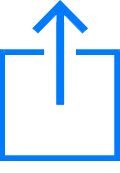 then "Add to Home Screen"
then "Add to Home Screen"